Drive Time and Distance Estimates
As part of the trip planner, Arvee provides its users with various estimates of the driving times and distance between stops of a trip’s itinerary. Let’s look at a few of these examples.
Drive Time Ranges
When you click on a location in the trip planner while planning a trip, a polygon will be rendered that displays the outermost range of your drive time preference. For example, below is an example of a 3 hour drive time range for a park near Yellowstone.
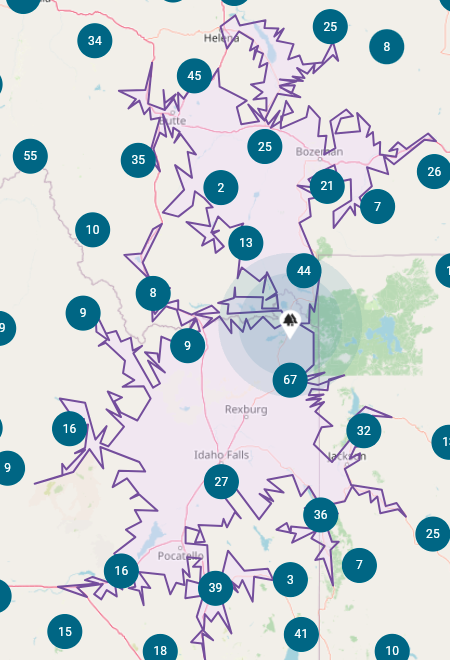
These drive time ranges are based on your account settings (see Routing Preferences), and represent an estimation of how far you could make it in the configured time based on the normal driving conditions and the speed limits of the various roads available.
It may take up to 10 minutes for locations that are new to the database (e.g. Custom Locations) to show a drive time range.
Drive Time and Distance Estimates
In addition to Drive Time Ranges, which are designed to help you understand where to begin the search for the next stop in your journey, the trip itinerary itself also provides drive time and distance estimates for each stop in the trip.
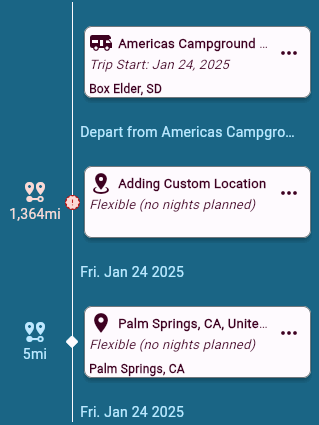
As seen above, we have two examples of these estimates to understand. The first example shows a drive time and distance that exceeds the configured drive time preferences as set in Routing Preferences. Conversely, the second shows a drive time / distance that is within the range of the configured preferences.