Unplanned nights
As you build out a trip itinerary, it is possible to create gaps in the trip plan. These gaps are indicated in the itinerary as unplanned nights, showing up in red between stops:
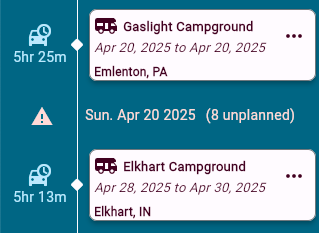
As shown in the example above, we can see that based on the departure and arrival dates there are 8 unplanned nights between the stops in this trip.
Having unplanned nights in your trip is not in and of itself a problem. In fact, perhaps you intend to have a gap between stops for any number of reasons. To correct the issue, simply ensure that no gaps exist between the departures and arrival dates for each stop in the plan.