Approving or Denying Friendships
When someone sends you a friend request in Arvee, you will receive an email notifying you that the request has been received. To approve or deny the request, access the social section of the Arvee application and you will see a list of all outstanding requests from other Arvee users:
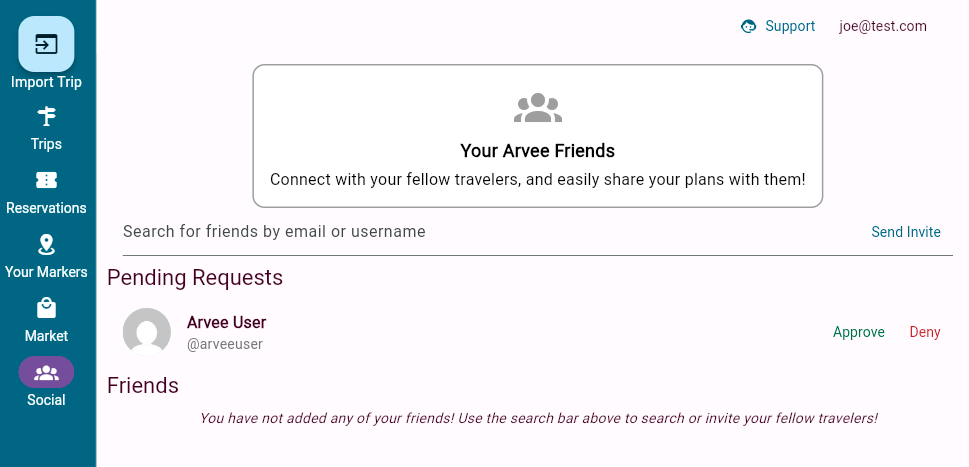
In the example above, we can see that this user has a single pending request from
Arvee User.
Approving a Friendship Request
To approve the friendship request, simply click the green Approve button to
the right side of the friend request.
Upon approving a friendship request you will begin sharing your active trips with them. To what degree your friends will be able to see your trips is configurable by you. Please see the section on trip visibility for more details.
Denying a Friendship Request
To deny a friendship request, click the red Deny button.