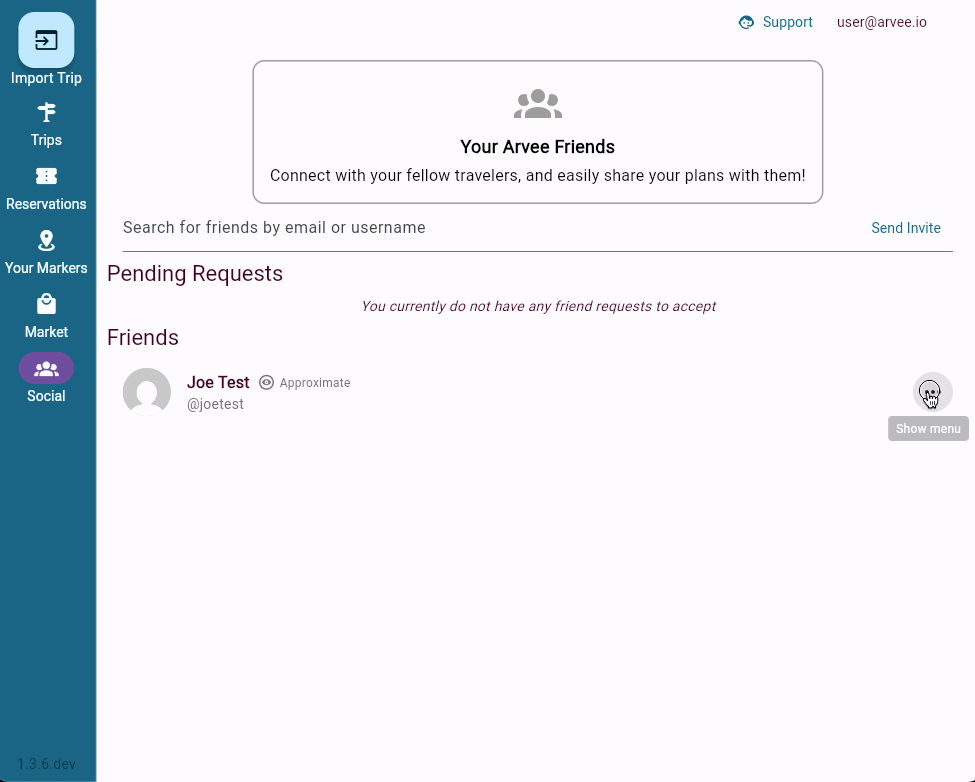Configuring Social Trip Visibility
How Trip Visibility Works
When sharing your trips using Arvee’s social features, you have control over the amount of detail you share with any particular user. Specifically, there are three degrees of sharing available:
Precise Sharing : Shares the exact GPS coordinates of your stops and the specific campground / location of the stop.
Approximate Sharing : Shares a randomized GPS coordinate that is within approximately 20 miles of the actual location of your trip stop. The user will see an approximate radius of your location
No Sharing : Disables sharing your trip data with a particular user
Identifying Trip Visibility For Each User
The visibility each of your friends has into your trips can be found next to their name in the social management screen:
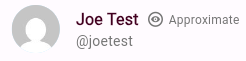
In this example, the friend’s trip visibility is set to Approximate, meaning
they will only see the general area of each stop in your trip.
Changing Trip Visibility For A User
To change the trip visibility for a user, click the menu for the friend you would like to change, and then select “Change Permissions” from the drop-down menu.
This will bring up the visibilty dialog - simply click the level of visibility
you would like this friend to have to set it. Below is an example of setting
the friend’s trip visibility to Precise: