Adding A Friend
To add a friend to Arvee, you will need to know either their username or their email address.
To begin, open up the social section and type the username or email address of the person you would like to friend into the search bar:
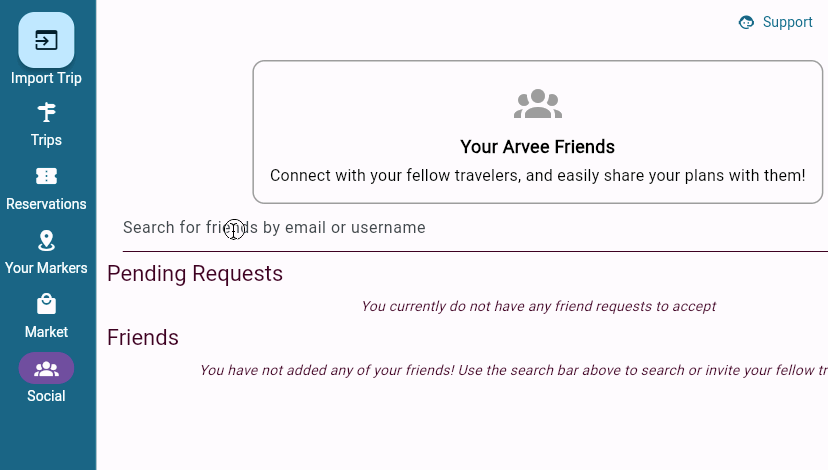
If the user was found it will appear in the drop-down list as shown above. To add the user as a friend, simply click the desired user from the drop down to send a friend request:
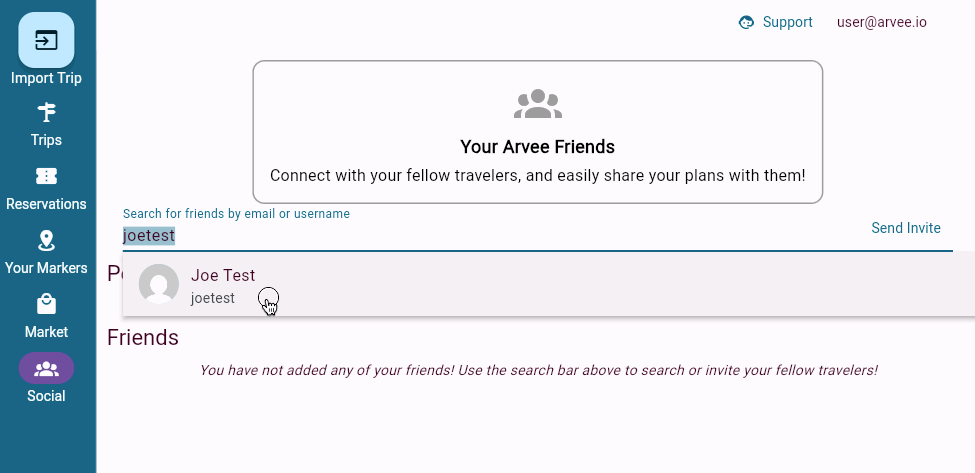
Once you have made your friend request you will need to wait for the target user to approve the request before you will begin sharing trip information between you. For instructions on approving a friend request, click here.