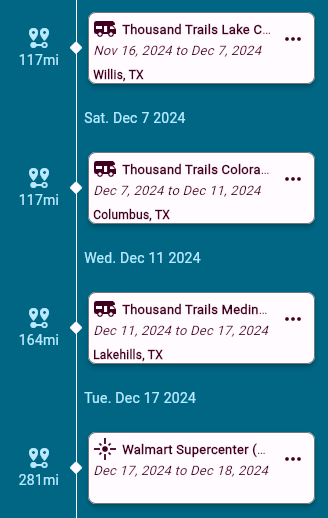Trip Itineraries
The trip itinerary is the side bar of the map when a trip is opened. It can be seen on desktop versions of the application at all times, while on mobile devices the menu button must be pressed to reveal it.
This sidebar represents your trip as currently planned. It displays each stop in your journey in order and provides key details such as the distance between / estimated drive time between these destinations, and departure dates for each leg.
If required, the trip itinerary will also show gaps in your trip where nothing is planned for one or more nights between stops.
In desktop environments, location detail cards can be dragged into the trip itinerary to quickly add them to the trip. See Adding a Destination for more information.
#