Setting up Your Rig
Arvee uses RV-safe routing when showing the route between destinations of your trips, designed to avoid hazards like overly tight turns or low bridges. To do so correctly, you must configure your account with key details about your rig.
No automated routing tool should be considered 100% accurate, and there is always a risk that the provided route my have hazards that would be dangerous or hazardous. Always exercise caution while driving!
To configure your rig settings, click your email address in the upper-right hand corner of the application after logging in. Then, click on the Settings menu item.
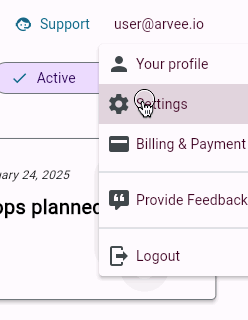
This will bring up the Settings Dialog.
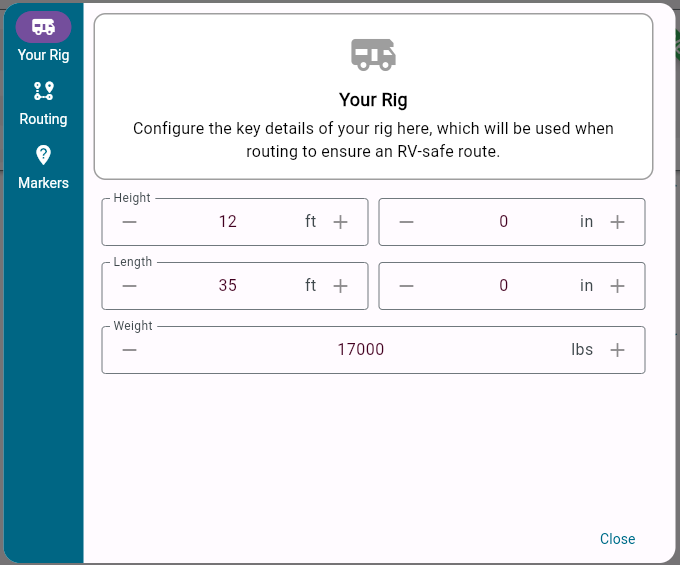
The first screen of the settings dialog, as shown, allows you to customize the parameters of your rig. These values will be used in the calculation of the routes during trip planning. Once you have properly configured your rig you can close the dialog by clicking “Close”.