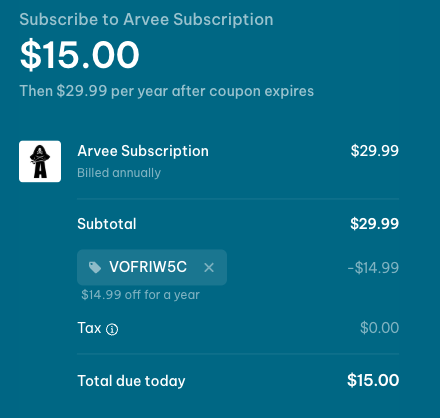Using a Promotional Code
If you have a promotional code for your Arvee subscription, it can be redeemed during the checkout process, on the same page where you are asked to enter your payment details:
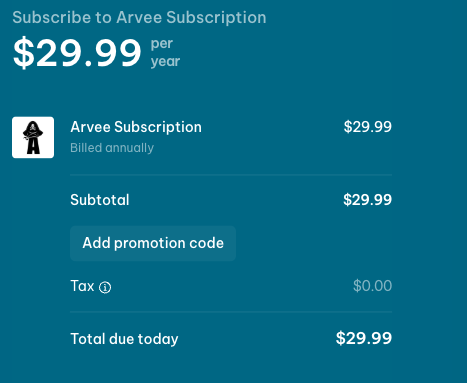
Click Add Promotional Code enter your code and click Apply to apply it.
When a code is successfully applied, it will be reflected in your pricing.