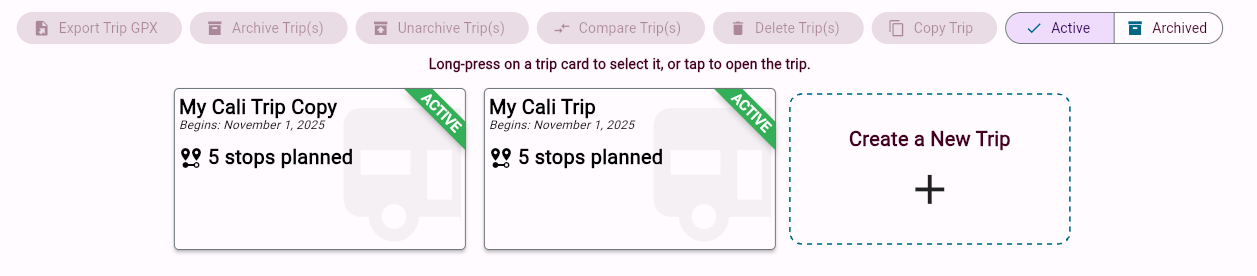Making a Copy of a Trip
Making a copy of a trip is a great way to make changes without worrying about losing trip of your original itinerary. In Arvee, this process is very simple as well!
To copy a trip, select it by clicking the checkmark on the trip card. Doing so will activate the “Copy Trip” button in the toolbar at the top of the dashboard. Just click “Copy Trip” and your trip will be copied.
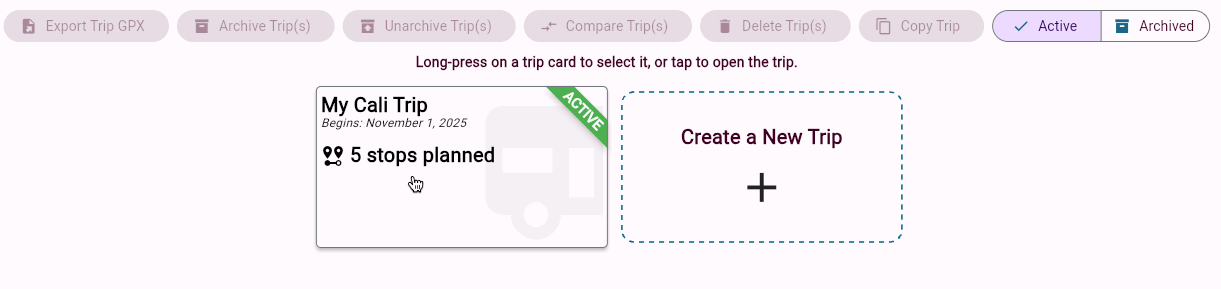
Copied trips are automatically named the same thing as the original trip, with the word “Copy” at the end of it.