Creating New Filters
Arvee gives you the capability to manage multiple search profiles depending on your camping needs. In this example we will create a new search profile that just shows some select types of parks (Good Sam’s, Passport America and Thousand Trails).
- Click on Search Filters and choose “Edit Search Filters”
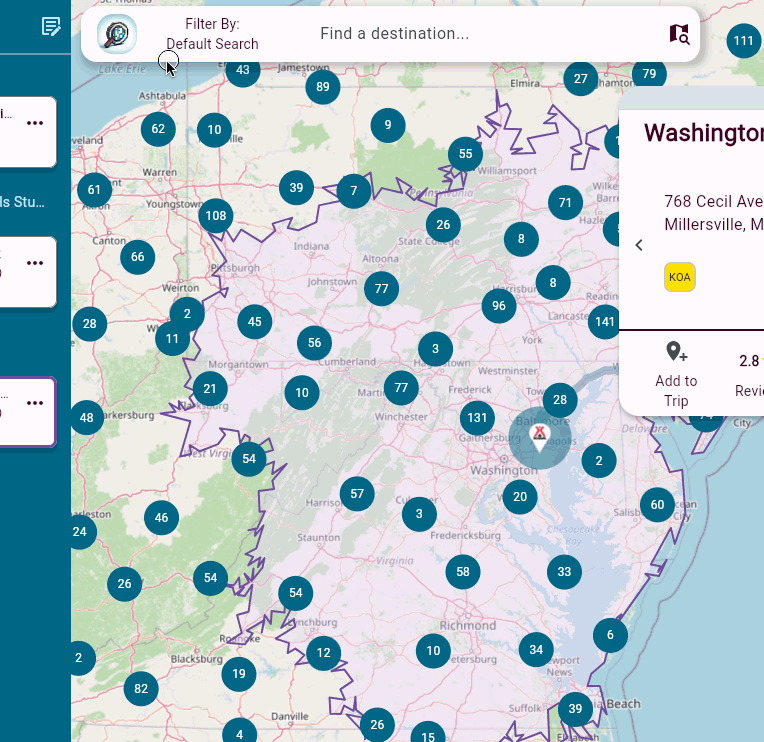
- Create a copy of the Default Search
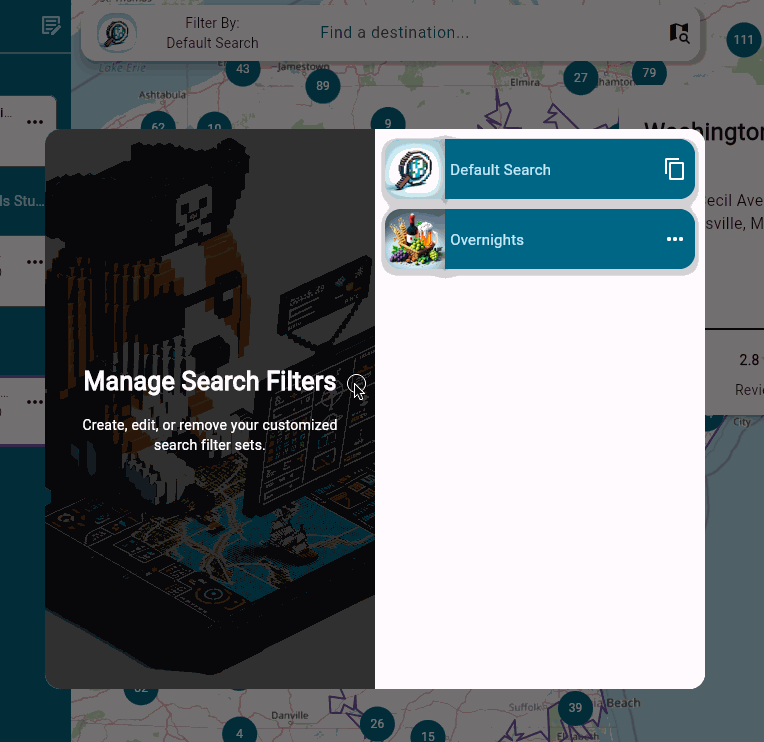
- Edit the new filter
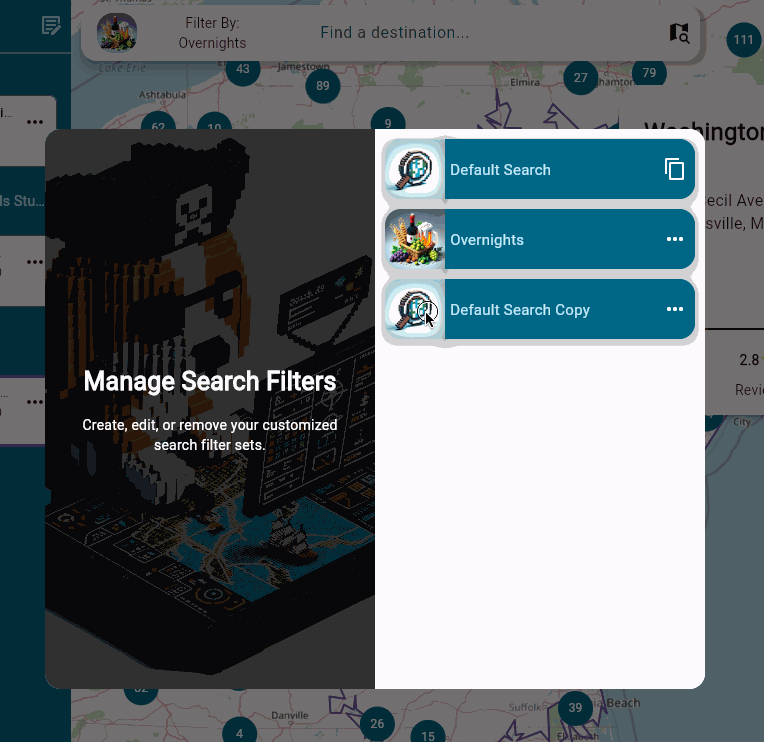
The new filter is now an option in your list of filters.
![New Filter Compltete] (Images/New_Filter_Check.PNG)