Editing / Viewing Stop Notes
You can write freeform notes for each stop in your trip, which can be useful for capturing details that are not otherwise available for a stop such as freeform navigation instructions, additional contact details for a location, etc.
The maximum size of a note for any given stop is 65,354 characters in length – including whitespace.
To view or edit the notes associated with a stop, click the “Edit / View Notes” menu item for a particular stop:
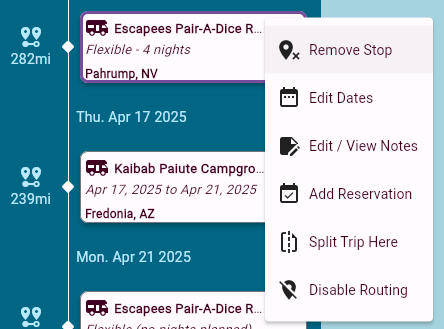
This will bring up the notes dialog, where you can enter any freeform notes you might want to store with with this destination:
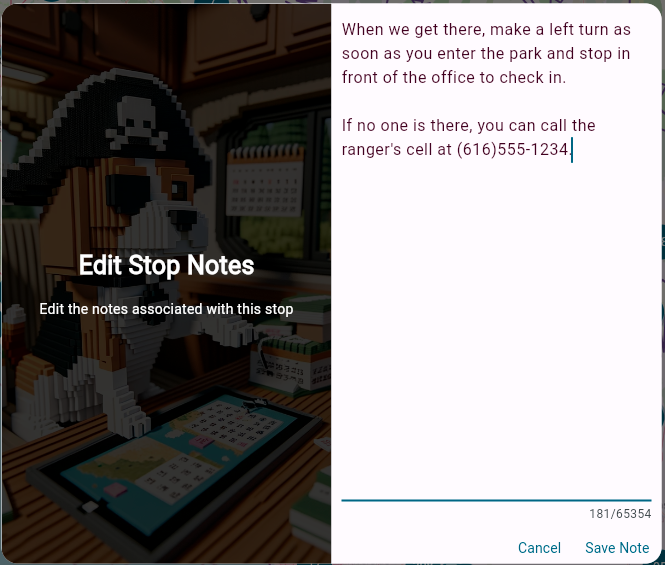
To update or save the notes, simply click “Save Notes”